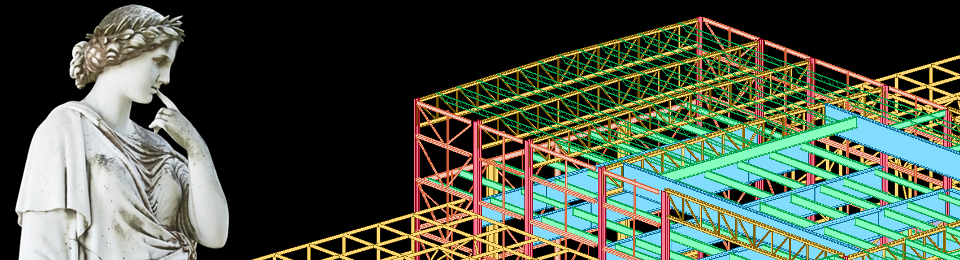Tags
Okay, so this is not really BIM-related at all, but I haven’t posted here in over two months (sometimes life gets in the way of blogging) and when I found this I just had to share it. And if any of you have to create presentations, write training materials, or just put a lot of images in emails, you’ll like it as much as I do.
Here it is: Open up just about any Microsoft Office 2010 product (Word, Excel, Outlook, PowerPoint) and check out the Insert tab.
Did anyone else miss the fact that there’s a screenshot option right in plain view? I guess my gaze usually stops on “Picture.” And to be fair, if your window is small enough the icon may get collapsed into the mini-version:
Click on it, and you’ll get images of every open program you have. Pick one to drop in a full-size image of that window, or choose the “Screen Clipping” option to define your own area. (Note that the current program will minimize while you take your clipping.)
Is that cool or what?