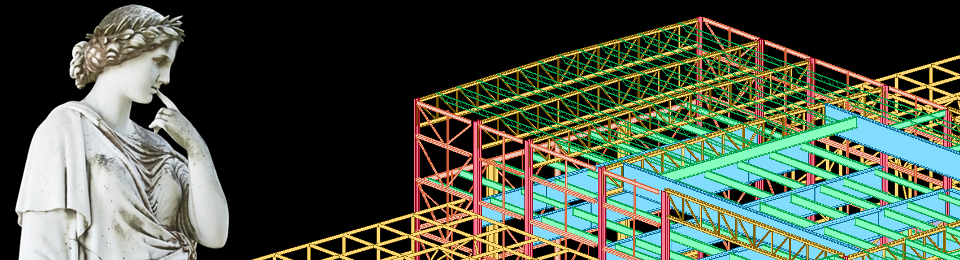If it’s spring, it must be time for new releases of Autodesk software! (And it hasn’t snowed here in a week, so I think it finally is spring.) You probably know that AutoCAD 2017 was released last month, and today I have a preview of some things that are coming for my fellow Revit fans. (At least, it’s officially a preview, because full support & resources won’t be available until April 18, 2016. But I also saw Building Design Suite Premium 2017 in my Subscription Center this morning, so…)
The focus for this year is on connecting the steps in the construction process. You’ll see things for design, detailing, fabrication, and construction. Some of them previously debuted in Revit 2016 R2 — so if you haven’t installed that yet, go get it! I’ll be here when you get back.
(tl;dr — I think it’s worth the upgrade! All my architect friends, please don’t wait too long…remember I can’t upgrade until you do…)
This is not a deep dive…just a quick overview of the things I’m most interested in. If you want a closer look, here’s the Help file. Let’s start with the new stuff.
WYSISYG Text Editor
Who wants outline lists? (We do! We do!) Yes, that’s right: there’s a new text editor.
This might seem like a small thing to lead with, but sometimes even little things can make a big difference. We still need to have notes on sheets and sets, and the ability to have outline lists (with spaces!) is something we’ll be able to put to use right away. There are even subscripts and superscripts! (My design parameters table thanks you.)
I’ve said for a long time that text is one of the only things that AutoCAD does better than Revit, and this new editor goes a long way towards leveling that particular area of the playing field.
Fun with Parameters
Need to show two values in one schedule column? Now you can. Trying to show a calculated value in a tag? You can do that too. How about creating a Global Parameter that can be used in project elements (like you’ve done before with family parameters)? Yep. How about a schedule-friendly slab thickness parameter? Yes, thank you!
Steel Connections for Revit
This is technically an extension, but anything that makes modeling these connections easier is a win in my book. It’s supposed to facilitate LOD 350 and 400-level connections, and even includes code checks.
Rendering
For those of you doing renderings, know that Raytracer is now the default engine in Revit. Mental Ray is gone.
There’s also a neat new feature called Depth Cueing, which lets you add shadows to elevations on the fly, without doing a full-blown render.
Data Sharing
Revit 2017 is IFC4 compliant, for those of you working with that. There’s also a new Formit 360 converter, which helps bring FormIT and SketchUp files into Revit.
Structural Fabrication Suite
Here on the east coast, structural engineers don’t always do our own connection design. But for those engineers and detailers who do, you may be interested in the new suite. Announced yesterday at NASCC, it combines Autodesk Advance Steel, Autodesk AutoCAD, Autodesk Revit and Autodesk Navisworks Simulate
Dynamo & Collaboration For Revit integration
A couple of great Revit add-ins are now fully integrated into the main program. You’ll find Dynamo now on the Manage tab. And although Collaboration for Revit still requires a separate subscription, it no longer requires a separate installation.
Familiar faces from 2016 R2
As I said earlier, some of these appeared last year for Revit 2016. No surprise here, they’re back!
- Global parameters: see above
- Occlusion culling: for better performance in 3D and cropped views
- Family preview: visibility parameters!
- In-canvas names for reference planes: a small but convenient tweak
- Link unload per user: for better performance
One more thing
Say goodbye to “Revit Architecture”, “Revit Structure”, and “Revit MEP”. Starting this year, there’s just Revit. (And Revit LT, which will have an architectural focus.)
I’m looking forward to trying these out for myself — when you do too, let me know what you think!